The starter guide to SaaS integration...
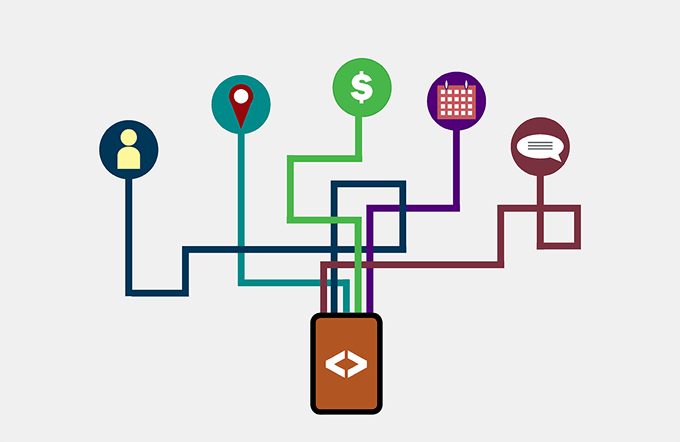
Over the past five years, software as a service (SaaS) has become the go-to solution for businesses looking to improve everything from labor productivity to workflow efficiencies to revenue growth. And it’s no secret as to why - SaaS applications are accessible from virtually anywhere, the initial price and maintenance costs are relatively low and updates happen automatically.
But as businesses begin to implement more than one SaaS program, they can run into serious problems when it comes to integration.
In the world of SaaS, integration simply means having the ability to seamlessly transfer or communicate data across two different systems. If, for example, you use one SaaS solution for your scheduling and online time clock needs, and another SaaS solution for your payroll and accounting services, you’ll need both of those programs to read and understand the other's data. In other words, you’ll need those programs to integrate.
If your software solutions don’t communicate with each other, your business data will end up split into information silos, or pockets of data. Those pockets can be made up of a variety of different data sets, like information on employee positions and salaries in one and time clock and scheduling information in another. And until those silos integrate, your business processes could remain at a standstill.
In order to avoid non-integrating information silos, there are a few key questions businesses should ask when considering which SaaS programs to go with.
What is the data?
This is the first and most important question to ask when considering SaaS integration. What kinds of data do you need to integrate with each other? Is it employee information? Scheduling and time clock information? Payroll data?
Once you’ve identified the type of data that needs to be transferred, you must then identify the data format. Can the data be exported into CSV, XML or JSON files?
If an information silo can be exported into a format readable by all of your software solutions, integration should be no issue. If, on the other hand, the formats don’t match up, you’ll need to find another way to integrate or transfer the data across systems.
How is the data transferred?
Once you know your information silos have compatible data formats, you must then figure out how that data transfers across programs. Is the data being pushed or pulled? Is it a batch process or does the transfer happen in real time?
The type of data transfer will depend on if the software solutions integrate through an API or feed files - and there are pros and cons to each.
An API integration is a more real-time protocol that transfers data almost immediately, whereas feed files are a more batch-related process, which means the data gets transferred all at once, generally at a specified time every day.
Although an API integration is much more complicated to set up, more and more companies are moving away from batch processing in favor of more real-time data. But that real-time integration might not be necessary - or even feasible - especially if you’re dealing with huge quantities (like terabytes) of data everyday.
What are the authorizations?
How will the software program recognize who you are? What kind of authentication or login is required for users to access the data? This could be as simple as entering a username and password or a numeric code.
Authentication to the API can happen through a variety of protocols. Once authenticated, the user’s role is identified by the API endpoint, and they’re given access to the specific data they’re allowed to view.
For example, if a user wants to see an entire departments’ work schedules for the week, the system must first recognize the user and confirm they have access to that information. This is especially important when the software handles sensitive or confidential information.
SaaS is helping businesses everywhere run more efficiently and productively. That’s why over 88 percent of small businesses are expected to invest in SaaS solutions over the next few years years.
But as more and more businesses turn toward multiple SaaS programs to handle data and workflows, the question of integration will become increasingly important.