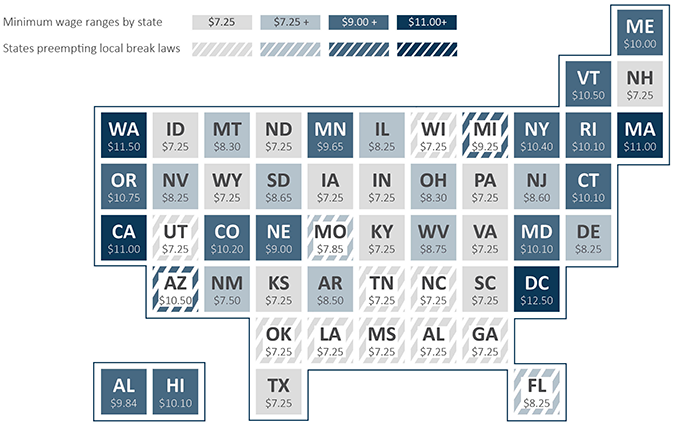Companies that pay some or all of their employees by the hour have the option to keep track of time worked in 1, 5, 10 or 15-minute increments. But what is the best way to handle those “in-between” situations where workers clock in or out somewhere within the predetermined interval

According to the Fair Labor Standards Act (FLSA), employers may institute a practice known as time rounding, where times are rounded up or down to the nearest increment. For instance, if a company uses 10-minute increments and an employee works 33 minutes, the employer can round the time down to 30 minutes. However, if the employee worked 38 minutes, the employer must round up to 40 minutes.
Time Tracking and Rounding: The 7-Minute Rule
One provision of the FLSA, the so-called “7-minute rule,” addresses the concept of time tracking and rounding for employers that track hours in 15-minute increments. The rule stipulates that employers may round down to the nearest quarter hour for times of 1-7 minutes and “round up” for times of 8-14 minutes. The idea is to balance the rounding process so that it is equitable to both the company and the employee.
Time Clock Rounding: A Real-World Example
The following example illustrates the concept of time clock rounding in action:
An employee at a company that implements 15-minute time increments is scheduled to work five 8-hour shifts during the week. He clocks in five minutes late on three of the days, but clocks out 10 minutes after the scheduled ending time of his shift on the other two days. According to the 7-minute rule, the employer would round down for the three days the employee clocked in late, resulting in a total of 8 hours worked for each of those days; the employee would actually be considered as being on time for those three days, as he was less than 7 minutes late. However, the employer must round up for the two days the employee stayed late, as he worked within 8-14 minutes past the scheduled end of his shift. This results in a total of 8.25 hours worked for each day. Thus, the company is obligated to compensate the employee based on a total of 40.50 hours for the week.
Suppose another employee at a company using 10-minute increments clocked in eight minutes early and clocked out 2 minutes after the scheduled end of her shift on each of the five 8-hour workdays. In this situation, she should be credited with 10 extra minutes for starting early each day (the 8 minutes would round up to 10), but she would be entitled to no extra time for leaving late (the 2 minutes would round down). Her total for the week comes to 40 hours and 50 minutes, and she would be eligible to receive 50 minutes of overtime compensation.
As these examples illustrate, all the different potential scenarios that can occur make manual time rounding adjustments extremely difficult and labor intensive. There is also the risk of making costly errors.
Orbital Shift Software Can Help You Manage Time Tracking and Rounding
Orbital Shift offers efficient, user-friendly time clock software that can automate the process of time rounding and prevent errors that could lead to violations of the Fair Labor Standards Act. It can also make life much easier for your payroll staff. Contact us for a free time clock software trial today.